This weekend I will be adding a lot more carriers’ APNs to the website.
Also, as of yet I have not got many MMS Settings to put up but I will attempt to add a website to show the MMS Settings for the Carriers I have.
A little problem is you cannot set MMS Settings via the method I am using so you have to enter them by hand (if you can). If you can’t get into the menu to enter the MMS Settings by hand then you are a little stuck at the moment until I can work out some “easy” way of doing this.
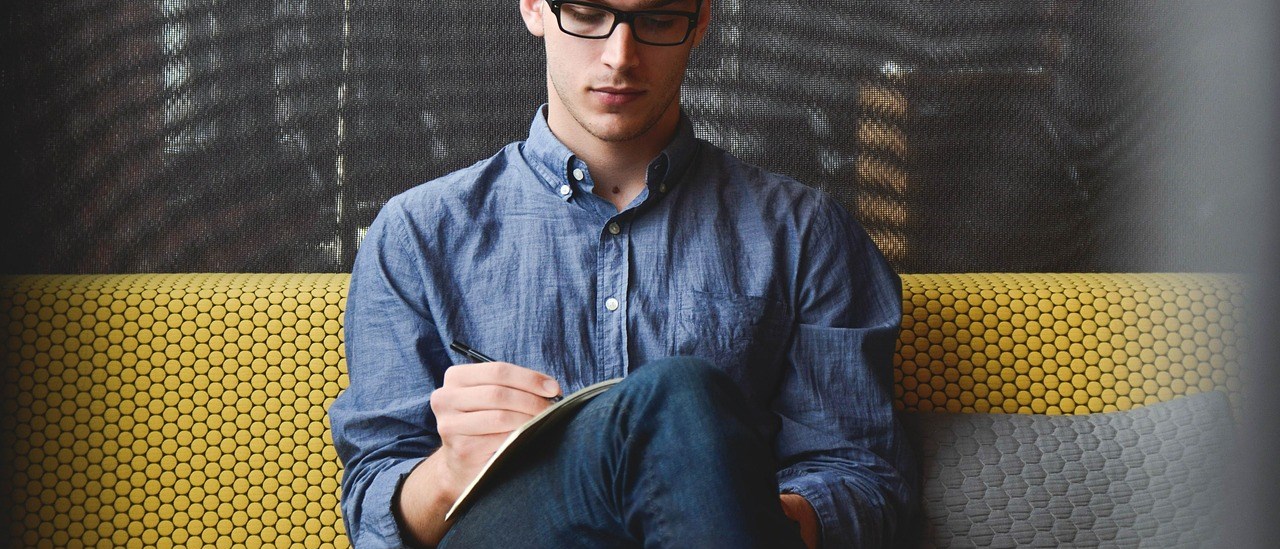
76 thoughts on “More carriers coming this weekend”
Yay, im excited. Koodo please 😀
How can I configuration iphone4 to my network, my net work is Advance info services, Thailand. Thank you
COntact your phone company or look on their website and find the below information and give it to me and I can add it in:
Country:
Carrier Name:
APN:
APN (Username):
APN (Password)
I have the softbank prepaid one in Japan:
Country: JP
Carrier Name: Softbank (Prepaid)
APN: mailwebservice.softbank.ne.jp
APN (Username): softbank
APN (Password): qceffknarlurqgbl
Proxy: sbmmsproxy.softbank.ne.jp:8080
MMSC: mms/
I leave in the newer post, it’s OK?
Could you please add this carrier?
Country: IR (Iran)
Carrier Name: IR-MCI (43211)
APN: mcinet
APN (Username): (blank)
APN (Password): (blank)
MMSC: http://192.168.193.134:38090/was
MMS Proxy: 192.168.194.073:8080
APN Settings have been added
the guy in the virgin shop gave me this,
name: virgin 3G (uk)
IP address: 193.30.166.4
User: (none)
Password: (none)
homepage: virgin mobile bites
server address: http://www.virgin.com.mobile/wap/
all went well but as I am vodafone India I cannot update MMS.
I hope you have a fix for this soon
Please Add this carrier!! thnx for this great site.
MMSC: http://mms.itelcel.com/servlets/mms
Proxy: 148.233.151.240:8080
APN: mms.itelcel.com
Username: mmsgprs
Password: mmsgprs2003
how can i add this to an iphone 4?
@Mouser
i forgot the country
MX – Mexico
Please, add Orange Spain ES-Orange to the repository… Thanks
This are the data for Internet, MMS and thetering:
* Punto de acceso: internet
* Nombre de usuario: orange
* Contraseña: orange
* Punto de acceso: amenamms
* Nombre de usuario: MMS
* Contraseña: AMENA
* MMSC: http://mms.amena.com
* Proxy MMS: 172.022.188.025:8080
* Punto de acceso: internet
* Nombre de usuario: orange
* Contraseña: orange
Country: MY (Malaysia)
Carrier Name: Maxis 3G MMS
APN: unet
APN (Username): (blank)
APN (Password): (blank)
MMSC: http://172.16.74.100:10021/mmsc
MMS Proxy: 202.75.133.49:80
Can you please get simplemobile settings because I can’t enter them manually.
apn : Simple
mmsc : http://smpl.mms.msg.eng.t-mobile.com/mms/wapenc
mms proxy : 216.155.165.050
mms message size : 614400
Thanks
Hi,
thanks for the Virgin mobile france APN 🙂
Can you try to add this MMS support :
APN : orange.acte
APN (username) : orange
APN (password) : orange
MMSC : http://mms.orange.fr
Proxy MMS : 192.168..10.200:8080
As you can see, APN is different for MMS than for others functionnalities…
Hope you’ll be able to make this work 🙂
Thanks =)
please add theses two:
Country: MA (Morocco)
Carrier Name: INWI
APN: http://www.wana.ma
APN (Username): (blank)
APN (Password): (blank)
MMSC:
MMS Proxy:
Country: MA (Morocco)
Carrier Name: MAROC TELECOM
APN: http://www.iamgprs1.ma
APN (Username): mmsiam
APN (Password): (blank)
MMSC: http://mms:8002
MMS Proxy:10.12.35.50:8080
Country: SG (Singapore)
Carrier Name: SGP-M1-3GSM
APN: miworld
APN (Username):65
APN (Password): user123
Country: Brunei
Carrier Name: DST
APN: dst.internet
APN (Username): blank
APN (Password): blank
thanks a lot.
Can you please add Digicel (Trinidad & Tobago)
Apn: wap.digiceltt.com
Username: wap
Password: 123
Proxy: 172.20.6.12
MMSC: http://mmc.digiceltt.com/servlets/mms
Thanks,
I need help . how to send/receive mms.
Can any one halp me to setup the mms for UAE
Etisalat
Here are the manual settings for mms Etisalat
Connectine name : mms
Data dearer : GPRS
GPRS connection : when needed
Access point name : mms
User name : mms
Password : mms
Prompt password : no
Authentication : normal
Wap gateway ip address : 10.12.0.30
homepage : http://mms/servlets/mms
Connection security : off
Session mode : permanent
Multimedia reception : always
On receiving messages : retrieve immediately
Can you add this in APN
Can you please add the complete configuration for French Virgin ? Because I can have Internet thank to you, but not my MMS.
Virgin FRANCE (on Orange network)
1) for DATA
APN : ofnew.fr
APN Username : orange
APN Password : orange
2) for MMS
APN : orange.acte
APN Username : orange
APN Password : orange
MMSC : http://mms.orange.fr
Proxy MMS : 192.168.10.200:8080
Max size : 614400
If you can please add Gibraltar too, everyone likes to forget us.
Gibtelecom
APN: http://www.gibtele.com
user: (blank)
pass: (blank)
Cheers 🙂
Hmm, think I posted the other info in the wrong thread, sorry for double post.
I know there is a Vodafone Romania option, but it’s not complete, so here’s one from our vodafone site.
Settings Name Vodafone live!
Homepage http://live.vodafone.com
Display Image On
Sesion mode Permanent
Connection security Off
Data bearer GPRS
Preferred connection GPRS
Service Type HTTP
GPRS Connection When needed sau Permanent
Response Timer 150 sec
GPRS Linger Time Nu se modifică
CSD Linger Time Nu se modifică
GPRS Access Point live.vodafone.com
IP Address 193.230.161.231
IP Port 8080
Authentication Normal, PAP, CHAP sau dezactivată
Data Mode Connection Oriented
Login Type Automatic
Username live
Password vodafone
Thank you.
Hello,
here they are setting parameters for Postemobile (Italy).
MMS (GPRS) – Parametri Valori
– APN mms.postemobile.it
– Home page http://mms.postemobile.it/servlets/mms
– Indirizzo serv.proxy 10.128.224.10
– Porta 80
– Autenticazione Normale
-Tipo di trasporto dati GPRS
WAP(GPRS) – Parametri Valori
– APN wap.postemobile.it
– Indirizzo IP
– Numero porta proxy
– URL/Indirizzo/Homepage http://wap.postemobile.it
– ID
– Password
Internet (GPRS) – Parametri Valori
– APN internet.postemobile.it
– Indirizzo IP
– Numero porta proxy
– URL/Indirizzo/Homepage
– ID
– Password
I need help to set an APN for Exetel (Optus network) in Australia. Please.
I need claro puerto rico apn can you list it please
How do I get the mms picture messaging to work for Tmobile USA if I have a 3G iPhone firmware 4.01
Can you please add this for T-Mobile US (I see other options but not these specific ones, which is what they have given me):
Cellular Data
APN: wap.voicestream.com
MMS
APN: wap.voicestream.com
MMSC: 216.115.174.84/servlets/mms
MMS Proxy: 216.155.165.50:8080
Internet Tethering:
wap.voicestream.com
Add this carrier soon plz
Do you have one for fido? I need VPN over 3G and fido says they do not support it! Help
How about adding Simple Mobile to the list
can you add for Serbia-MTS (Srbija MTS) ??? tnx
sry, correct carrier name is YUG 03 i think :// tnx
@admin
Sorry, APN Settings for Softbank prepaid Japan have been added too? I select JP – Softbank in the combo and it still shows smile.world instead of mailwebservice.softbank.ne.jp.
Hi.. I am from Singapore.. Could you please add APN settings for SINGTEL.. Thank you
When will you add maxis from Malaysia? Some payed the details more then one month agp
please add in FASTWEB Mobile Carrier (italy) this setting for MMS (apn internet works fine) !!!!
MMS:
Profile name :FW MMS
APN :apn.fastweb.it
Autenticazione : nessuna
Nome Utente & Password : nessuna
Home page (Server Proxy MMS): http://mms.fastweb.it/mms/wapenc
Porta (Gateway): 8080
IP proxy server (Centro Messaggi) : 10.0.65.9
Tipo connessione : dati a pacchetto
Download: Automatico
@admin
Country : Philippines
Carrier : PLDT
Apn = weroam
Username = pldt@weroam
Password = pldt
One more from Spain.
Country: Spain
Carrier Name: Euskaltel
APN: internet.euskaltel.mobi
APN (Username): CLIENTE
APN (Password): EUSKALTEL
Settings for BSNL 3G, Gujarat, India
APN=bsnlmms
Username=
Password=
Mmsc=http://bsnlmmsc.in:8514
Mmsc proxy=10.210.10.11:8080
mms max message size =
mms ua prof url=
Can you ammend vodafone india to include mms settings as below:
mmsc: mms1.live.vodafone.in/mms/
Proxy: 10.10.1.100:9401
APN: portalmms
Can you please add h20wireless apn!
Proxy Gateway IP Address
proxy.mvno.H2OMobileweb.com 66.209.11.33
Proxy Gateway Port 80
WAP APN att.mvno
WAP Homepage URL http://www.H2OMWeb.com
MMS APN att.mvno
MMS URL http://mmsc.cingular.com
I’m using iPhone 4 in Algeria, and i can not connect to internet With this new phone
Before it was Like that
APN : internet
User: internet
Password : internet
So please CAN you add the Country Algeria
Because its not listed in your program.
Thank you
Please Add this carrier
Thnx for you
APN: internet1.meditel.ma
Username: MEDINET
Password: MEDINET
Here MMS settings for Poste Mobile – Italy
PosteMobile:
APN: mms.postemobile.it
Username: -empty-
Password: -empty-
MMSC: http://mms.postemobile.it/servlets/mms
Proxy MMS: 10.128.224.10:80
MMS Max Message Size: 614400
MMS UA Prof URL: -empty-
Where can I find these?
Country: FI – FINLAND
Carrier: Elisa
Apn: internet
User: rlnet
Pass: internet
I don’t find virgin Canada listed
Can you please get simplemobile settings because I can’t enter them manually.
apn : Simple
mmsc : http://smpl.mms.msg.eng.t-mobile.com/mms/wapenc
mms proxy : 216.155.165.050
mms message size : 614400
Can you please get simplemobile settings because I can’t enter them manually.
Country: US
Carrier Name:
APN:Simple
APN (Username):
APN (Password)
Can you please get simplemobile settings because I can’t enter them manually.
Country: US
Carrier Name: Simple Mobile
APN:Simple
APN (Username):
APN (Password)
I have tried everything and I had it working but it stopped i need the apn settings for h2o wireless thanks for your help
You are the best! Please can you enter the following carriers?
Country: Kyrgyz Republic
Carrier: Beeline
APN: internet.beeline.kg
Username: blank
Password: blank
Country: Kyrgyz Republic
Carrier: Megacom
APN: internet
Username: blank
Password: blank
Country: Kazakhstan
Carrier: Kcell
APN: internet
Username: blank
Password: blank
Much love from Central Asia.
hey i tried to set custom settings for meteor in ireland which is supported by u.. it said that “only one APN configuration can be installed at a time.”..can anyone help?
Hey, could you please add or fix the settings for H2OWireless. H2O is a usa based prepaid gsm provider operating off of at&t the full correct settings for mms and apn are listed below. many thanks.
Internet:
proxy gateway ip address: proxy.mvno.H2OMobileweb.com 66.209.11.33
proxy gateway port: 80
WAP APN: att.mvno
WAP homepage url: http://www.H2OMWeb.com
MMS APN: att.mvno
MMS URL: http://mmsc.cingular.com
mms Proxy: proxy.mvno.h2omobileweb.com:80
mms max msg size: 400
mms ua prof url: http://mmsc.cingular.com
MANY THANKS IN ADVANCE!!!
**note** I got my internet to work on an iphone 3g ios 4.1 baseband 5.14.02, jailbroken using the website to add a custom apn and selected BLANK Profile and set my APN to (att.mvno) no username or password. I couldn’t get the mms to work though.
Please could you advise if there is a solution for MMS settings yet? I keep manually putting them in but for some reason iPhone keeps reverting back to idata.o2.co.uk!
I installed your APN which solved the mobile data but not MMS. Hoping for a solution so I can get picture messaging back!
Thanks
Goto this website via your iPhone’s Webbrowser
I need the APN for CBB denmark. Website at http://CBB.dk
I cannot talk the language but settings are at : http://www.cbb.dk/mobil/hjaelp/mobilmanualer/
Country: Solomon Islands
Carrier:SI Breeze
APN: internet
Username: blank
Password: blank
this has been added in (SB – Breeze). SB is the code for the Solomon Islands (for some reason)
I have download the H2O wireless you have I can get the Internet but still can’t send or receive picture messages is there any solution for this problem please help me
Do you have an mms solution for an Evo on boost mobile? Or are you working on one?
Pls add to your carriers list:
country: Turkmenistan
carrier: tmcell
APN Settings:
gprs.tmcell
*99#
Wondering if you can also add:
llamaya movil
thanks again.
Please Add Fuzion Mobile
Country: USA
Carrier: Fuzion Mobile
WEB
APN: att.mvno
PROXY: px.fuzion.me:80
Username: blank
Password: blank
Homepage URL: http://fuzion.me
MMS
MMS APN: att.mvno
Username: blank
Password: blank
MMS PROXY: px.fuzion.me:80
MMS URL: http://mmsc.cingular.com
My carrier is ture coporation from Thailand.help me plaza.
So this is what happend. i jail broken my iphone 3G with sn0wbreeze
can u make a T-moblie one?
country: USA
Carrier: T-mobline
I presume you mean T-Mobile and yes its there..
Could you tell me APN settings for vectone mobile network uk plz?
Admin – I have asked them for the Information..
i install APN for H2o usa..i cant send pictures..can you tell me why???maybe i did something wrong..i can use internet 3G but still can’t send pictures from my iphone…
HI I from the Solomon islands i need to access the internet freely but need to have a user name and a password. If u have any info please help me out.
Carrier: Solomon island telekom(SI Breeze)
will this work for iphone 4?@Shivanand
i want to enter mobile internet on my iphone