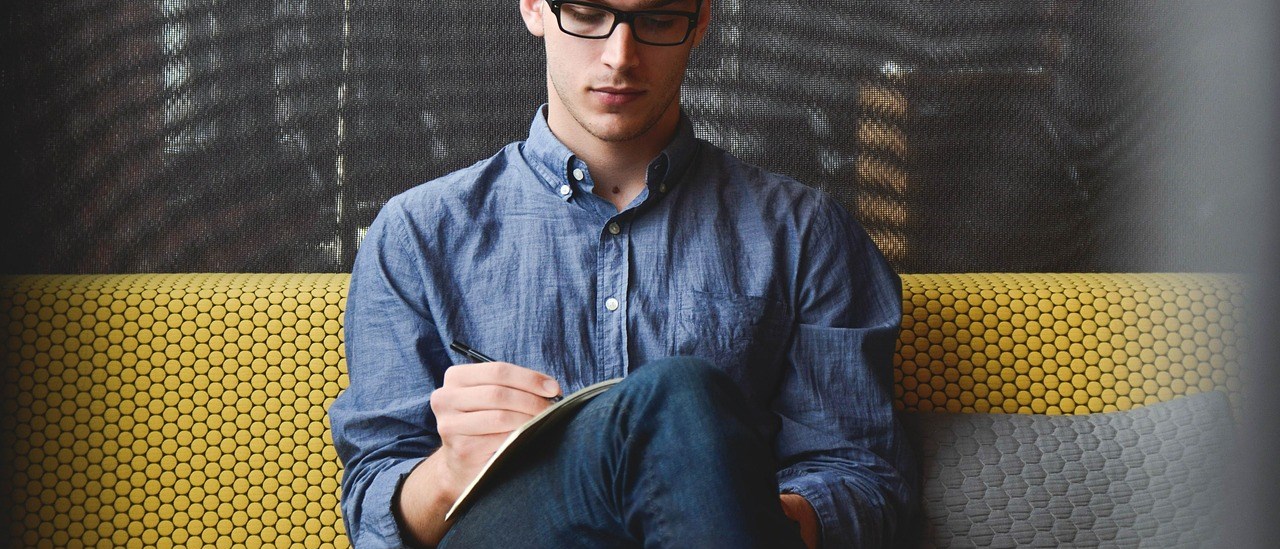The below information has been sent in by a number of people in different versions so please let me know if there are anything I have missed/said wrong. I am not in the USA, don’t have an AT&T iPhone and don’t have a Straighttalk sim for testing any of this.
Please let me know if any changes have to be made to the instructions or any alternative instructions which you know work. What Type of iPhone you have might help as well (3GS,4,4S or 5) as these might only work with a certain model of iPhone.
This is similar to the old Sim Swap method some people used to use in iOS 5.1.1. Make sure you have the unlockit.co.nz Straighttalk profile installed first ( Go to http://www.unlockit.co.nz from your iPhone and follow your Nose) as this is the only way to set the Data Proxy needed (or some websites won’t work I have been told)
1. Close all opened apps
2. Place T-Mobile sim in iPhone
3. Open Settings, General, Cellular, Data Network
4. When Data Network Appears ( the screen will move back to Cellular)
5. Swap T-Mobile Sim to Straight Talk Sim
6. Wait for the “NO SIM” splash to disappear
7. Press Cellular again and Data Network should still be there.
8. Go to Settings and make sure the information below is entered.
Cellular Data
APN: att.mvno
Username:
Password:
MMS
APN: att.mvno
Username:
Password:
MMSC: http://mmsc.cingular.com
MMS Proxy: 66.209.11.33:80
MMS Max Size: 1048576
MMS UA Prof URL: http://www.apple.com/mms/uaprof.rdf
9. Press Cellular to Exit.
10. A restart of the iPhone may be needed. ( Hold down Top Button, slide to Power off and then start again with Top Button)