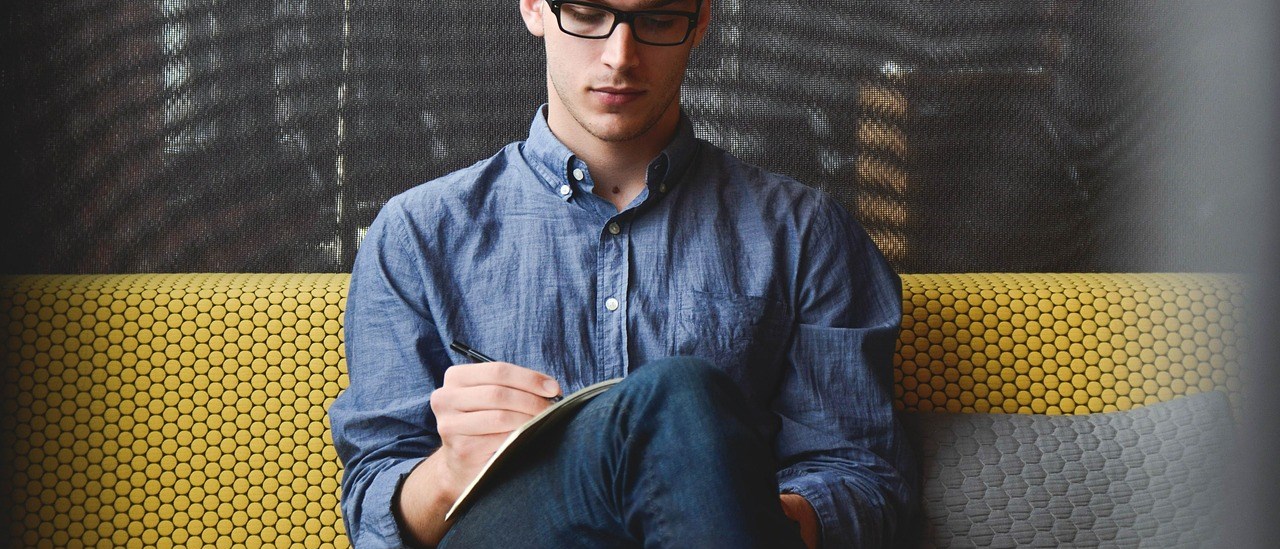Update #3: Safari could not install a profile due to an unknown error.
Production version of the webstie has been updated to enable it to email the profiles now. If you get an error when installing via Create Profile you will have to use the Email Profile Option. This error is caused by the jailbreak/unlocking software which people use not via the iOS software itself.
Update: All the reports I’ve had have been from Jailbroken iPhones (and all except 1 on iPhones 3G’s) . The profiles install perfectly if they are sent via email to the iPhone and done via the email client. I will have that option set up alter today so until then make sure you have your iPhone’s email set up.
I’ve had chance to get an iiPhone which has the above error. If you are getting this error please let me know if its a 3G or a 3GS iPhone and if it has been jailbroken or not. The one I have is a 3G and is jailbroken and another person had 2 iPhones (3GS or a 3G) and the problem only occured on the 3G (jailbroken unknow)
I’ve found a work around to it on the iPhone I have but please let me know if its the 3G iPhones which have been jailbroken only?