There seems to be a bug that is affecting some people. if you have installed an APN Profile in Pre iOS4 and install iOS4 , the old profile may not be liked by iOS4 and hide it away.
When you try and install a new profile it will say you can only install one profile (but you cannot remove the old one after installing iOS4)
I suggest people uninstall the old profile first (Settings, General, Profile, Click on the Profile and then Click Remove.
Then you can install iOS and then install a new profile with no problems.
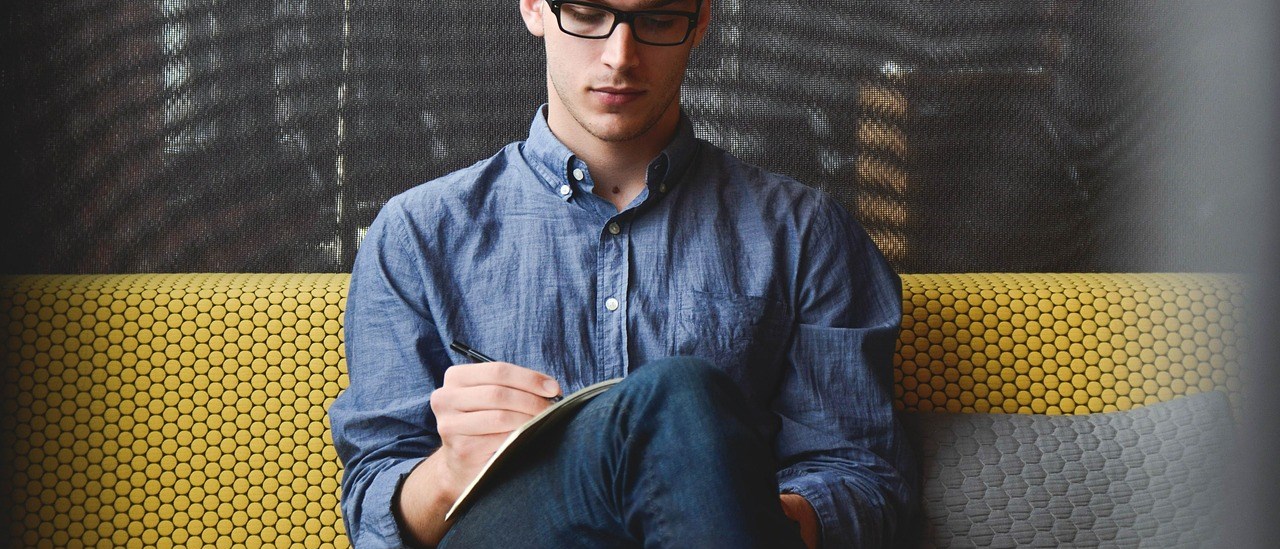
73 thoughts on “BEFORE you Install iOS4”
Hi,
i tried the restore, and before the syncing and loading from backup it works. once i put the backup it doesnt work anymore and it doesnt let me reinstall it. it still says “Profile Failed to Install – Only one APN configuration can be installed at a time.” I have no other APN installed tho. I need the backup on my phone. is there another way to fix this?
Unfortunately I didn’t see this post before upgrading. When I try to install a new profile, I get the “Profile Failed to Install” dialog with a message saying “Only one APN configuration can be installed at a time” even though I don’t currently have one installed.
Has anyone found a way to remove the old profile by hand? I can delete files on the phone’s filesystem if needed.
I’m having the same problem. Unfortunately I’ve restored so many times that my last backup before I installed 4.0 has been overwritten. It would be great if someone could figure out a way to fix this after making updating! Thanks everyone!
Okay, whew this DOES work and fixes the issue! Thank you so much!
How can we remove or modify the old custom APN? I’m syuck because im updated to ios4 before the warning and now i can’t edit the apn in the network setting as the option is not there and
the custom apn doesnt show anywhere. This is a real issue..,
Okay, for those who didn’t see this thread before upgrading to iOS4, you can go back to 3.1.2 and get your phone restored from your previous backup (provided you recently have done one – shame on you if you haven’t). See my post here:
http://www.unlockit.co.nz/unlockit/?p=268&cpage=1#comment-294
You’ll see I mentioned RecBoot. It will NOT work with Windows 7 Pro 64-bit, FYI. I tried it. I had to use good ole trusty XP.
how are you guys installing the APN changer when the site doesn’t allow you to do so on OS 4?
Hello, I am an Italian boy and use a translator online.
I too have this problem, I upgraded to ios4 last night and I no longer possible to change the apn changer.
I read just now this problem, how to resolve?
I no longer see the old profile.
Help me
iphone 3G 16gb ios 4 original no jb
Thank you
I’m heading to the US from Australia in a few days and plan to get a pre-paid SIM there. I haven’t yet upgraded to iOS4 or installed a different APN to my carrier here (Optus on a 3Gs iPhone). Do you know if there will be any issues if I install iOS4 before trying to install the custom APN? From these comments it seems most problems are with phones where iOS4 is installed after changing the APN. Thanks.
I think that I have found another way to do this. Just reset your network settings. I was having this issue as well with no network connectivity. Then, after resetting the settings, I was able to connect again. I have not tried checking to see if that removes the “old APN” settings.
Where is the apn setting located on the file structure? Reverting back to 3.1.2 is not an option for me!
go into settings and “reset all settings” which keeps your files atleast and internet started working and you should be able to install apn settings
OK, here’s what I did to get this working. I restored to factory defaults (which of course is still iOS4), and before it started doing the sync to move all my apps etc back onto the iPhone, I stopped the sync. I was then able to get onto AT&T’s data network and there didn’t appear to be any APN still in my settings as it worked first time. I then did a sync and it is still working on the AT&T network. I hope this works for you too.
I just hope that when I get back to Australia and put in my Optus sim card, that works as well…!
BTW, I have a business phone and Optus happily unlocked it so I could use a different sim card overseas as they knew I was coming back. I only needed the APN changer to get my iPhone to work with AT&T’s data network.
I believe I found a working solution.
First, locate your iPhone backup (C:Users(CURRENT USER)AppDataRoamingApple ComputerMobileSyncBackup in Windows 7).
Next, find the subdirectory that corresponds to your latest backup.
Inside that directory, delete 48ec6a50340a9b3552f5966e4d52c9300680f54d or replace it with a known valid version from a different backup.
On your iPhone, go to Settings -> General -> Reset -> Erase All Content and Settings
Connect your iPhone to your computer and let iTunes restore the backup that you modified.
Connect to the web via wifi and visit unlockit.co.nz to reinstall your APN file.
Ok, On a 3GS and JB’d using Pwnage tool 4.0, however I did read that you need to remove the previous APN profile before updating. I did remove the previous profile, now after updating, I am unable to use APN changer, it tells me that I can only install one profile at a time. So I am confused since I deleted the other one b4 update to 4.0. The only thing that I can think of is that I backed up my iPhone b4 I removed the profile and when it referenced my last backup to restore my settings and content, it reverted back to an old stored setting. Help!! lol.
I don’t know what to do, I am using an iPad microsim (US) and I do not know what I need to do. Thank you very much for all your hard work and I look forward to hearing your response.
HI
Same problem today
I have tried to find this 48ec6a50340a9b3552f5966e4d52c9300680f54d
but no luck
It seems that everyone will have to find it for themselves. Just check the one starting with “48” and it will probably be the smallest one (around 100-150 maybe, mine was 139 bytes) and delete it.
Wish you luck!
Hi
I cannot install ATT apn settings on my 3g os 4.0 iphone. Safari keeps on telling me Cannot install profile. I tried all the reset thingy. Even did factory restore from itunes. but it is not working. Can anybody help please. I am on ATT US but not on official iphone plan. On 3.1.2 i had apn settings working with 3g from unlockit.
This is the only thing that worked for me…Connect to the web via wifi and visit unlockit.co.nz to reinstall your APN file. createa new profile :D…good luck
On Orange UK, iPhone 3G NOT Jailbroken. (italian iPhone, so not locked to any network from new)
I got the ‘only one APN config….’ message as I installed OS4 before knowing there was a problem. I tried other suggestions but eventually had to restore my iPhone to factory default before Unlockit worked successfully.
What is apples problem with letting me use whatever network I want!!
Buchos
UK
Folks,
I use AT&T US iPhone 3GS (not jailbroken or unlocked but a different SIM than what came with the iphone, so I need to have the profile installed in order to use data) . I had not seen this thread and went ahead and updated to iOS 4 and was not able to install profile because of the existing hidden profile. I was able to make data work using below 2 methods.
1- Reset network settings
2- Restore iPhone in iTunes (after a backup. Not update – do restore) to iOS 4 and then intstall the profile and sync from backup.
thanks
I didn't read the warning before installing os4. Now I am able do delete the previous APN settings and to reinstall APN, without error messages. Unfortunately the internet connection doesn't work, afterwords (IT- Fastweb). Hmmm….
Hi,
I was in UK during the OS4 update with my Iphone 3gs. I use an open phone not jailbraked with the German provider telekom (im German)
I also did not read the warning before installing os4. I was able do delete the previous APN settings and to reinstall APN, it says “not longer required with OS4” .Unfortunately the internet connection doesn’t work now anymore Network is on, but is not working. Were is my old APN Adress? How can I reinstall it? Thanks and give me some hints.
Just as info…
I restored everything with itunes like a new phone.
Network is now working, it was just a little work, putting the Apps and mail on my iphone again…
Can anyone get this running on Os 4 ?
Maybe i find the way, i deleted the old profile and i go on unlockit.co.nz i chose my carrier and i click send by mail, after i open the email on iphone and install it. It will work
😀
@Alkantros
iPhone 3GS not JB, not operator locked, did not read this post before upgrading to OS4.
I can’t by any chance reinstall the profile I had created.
Now it’s hidden somewhere.
Excuse me, how did you manage to delte the old (hidden) profile?
Thanks for helping
This second option worked marvelously!! Simply back up your iOS4…then restore iPhone (mine is 3gs) via iTunes as if setting up a new phone. Then disconnect the iphone at this point install the unlockit APN changer via your Wireless connection. Now simply install the backup via itunes and everything is fixed!!
Hello got a big problem i all ready delete the profile and the aplication and i try to reload the profile and still coming the message that says that i all ready have a profile and i cant load the aplication mecates ir saya that i have Ios 4 help me please
Can anyone confirm that the Fake APN generator works on an iPhone 3GS with iOS4? I already have it on mine and want to upgrade to iOS4. I know I will need to remove the custom APN before the upgrade. But trying to confirm I will be able to add it back afterwards.
Thank you
my 3GS had block APN profile installed but it fell down a drain 3 weeks ago!
yesterday, i got a new iphone 4. since I backed up to my old iphone settings i cannot get my 3G data working, I can only use wifi. i think the block APN profile is still installed but i can’t delete it. anyone know what i can do?
if i don’t restore my old iphone then data works, but I do not want to lose all my old sms message history. anyway to keep those??
I dont see option of profile under settings->General
I have installed profile from unlockit using email option but now I can not remove it. When I try to reinnstall profile, it says only one profile can be installed at one time.
How do I remove unlockit profile ?
I think you should really help us with this problem because it’s connected to your software APN changer.
Now we’re not able to solve the situation…no restores…no iphone utility sw work…NOTHING!
Please, help us!
Release a program that allow us to delete any APN setting inside the telephone so we can put a new one after that!!!!
PLEASE!!!!
Thanks
My method of settings the APN is the documented way as given by Apple. (there is no “hack” involved). I would suggest you restore the iPhone back to factory defaults and then try the APN Changer again . Problems people are having with the profiles not being able to be deleted or error messages are either caused by the jailbreak/unlocking or bugs on the iPhone Software. Restoring say from an old 3.X backup -> 4 or alike can cause the problem sometimes.
hi, i just got my iPhone 3gs yesterday and inserted goTalk Australia prepaid simcard to the the phone. but i didnt know that the phone was jailbroken and unlocked, i thought that it was officially unlocked by the previous carrier/apple. and it was already upgraded to iOS 4.0 by the shop owner. now i couldnt find the APN setting on the phone (there’s only cellular data tab on/off, thats it). I spent the entire day yesterday trying to figure out the way to solve this as i couldnt use the internet, email or send mms (i can only call and send text messages). pls help. and i think the previous carrier of the iphone was optus. thanks.
YAY! after weeks of no luck, I decided to try install a custom apn for the millionth time incase it worked…it did! Now my 3G works and I couldn’t be happier : )
Tonight success! Same problem with ios4 upgrade. After days of trying stuff tonight it is working. Among other things, I initialized the phone and restored it from backup twice. Other things I did, turn data on/off several times, update an RDP client profile, connect/disconnect wifi a couple of times. I’m just not sure what combination resolved the issue.
Don’t give up; just try some stuff.
To fix: copy and save iPhone backup safely away somewhere. Reset and set up phone as new phone. Once that’s done, install the custom apn. Then find clear all backups in backup folder and copy back the one you put safely away. Noe restore iPhone from the backup. If 3G still doesn’t work, you should be able to install a custom apn now.
Installed a disable edge/3G profile in os3, upgraded without seeing this thread, and now just like everyone else the profile is hidden. Apn keeps changing back to disable edge 3G no matter how many times I change it to Internet.com. I guess my edge 3G networks are doomed to revert back to ‘disabled’ regularly unless I switch back to os3 to remove the old (now hidden) profile? I really hope not… I’m using an iPhone 3G jailbroken with os4. Please help
hey plz help me…………same error message ….“Profile Failed to Install – Only one APN configuration can be installed at a time.” I have no other APN installed tho…..i use iphone 3g version 4…..plz help me with a solution ………i would be the happiest man on earth……………my mail id is isaacpraveensomana@gmail.com
sorry to forget, it was unlocked in th US….I use it in INDIA…my sim is Airtel….plz help me
I had the same problem we all decribed in this post. Here is what I did and it work for me:
I have iPhone 4
Go into settings
General
Network
Cellular Data Network
Adjust settings according to your carrier, you can google Carrier APN settings.
Go home screen and try your data services.
Good luck
Hi guys! This afternoon, after checking a lots of files of my Iphone Backup, I found the solution to this problem. If you forgot to remove the Fake APN profile before upgrading your 3.x firmware to 4.x firmware (Iphone 3G or Iphone 3Gs) and now you aren’t able to install a new profile with the working APN of your Operator (in firmware 4.x is possible to disable Cellular Data) even if you’ve uninstalled, after the upgrade, the Fake APN profile, with the result that you can’t exstabilish a data connection over 3G or GPRS/EDGE, follow this simple steps. You need to connect yourself to your device via SSH, so you need a jailbroken device.
1) Connect to the device via SSH;
2) Browse to the path /private/var/Managed Preference/mobile;
3) Now you can find the file com.apple.managedCarrier.plist with the configurations of the Fake APN;
4) Remove this file;
5) After this step you’ll be able to install a new profile: go to Unlockit or use the Iphone Configuration Utility to create a profile with the working APN of your Operator (for example iphone.vodafone.it). If you don’t know it, you can find the right APN on the Web;
6) Install the profile;
7) Now you’ll be able to connect via 3G or GPRS/EDGE.
I hope that this small guide could be helpful for you!
@Alkantros
and how did you delete the old profile?
Markomm, Thx a lot dear, ur procedure really worked wonders. God bless u..
Hello, I’ve bought the iphone4 and I’ve installed insidesd the backup of my 3Gs. The problem is that I’ve a different operator SIM on 3GS and I used an iPhone program to modify apn. Now I have an iphone4 with another SIM and I can’t use internet and mail!! I try to change the apn but I can’t because I must delete first the old apn!! I don’t have general-networks-profiles… How can I do? thanks
@Markomm
thats really helps thanks
@Markomm
Thank you very much! Worked like a charm. You don’t even need to reboot the phone! 🙂
Love u!!!
thanks a lot markomm!!!!!
@markomm
Thank you! Worked like a charm.
For others without computer access and unable to ssh into the phone, install iFile from Cydia and browse to the location right on your device.
Markomm,
thanks a lot. It worked perfectly.
tnx markoom!!!
Thank YOU so much markomm!!!!!
Finally I need not to do restoring.
Thank you! I had this problem when trying to restore my new iPhone 4 with my previous settings and data from my old (jailbroken) iPhone. Deleting the APN profiles, re-backing up the old phone, and then restoring from this backup fixed the problem. Now I can add profiles to my new phone and no longer receive the “cannot install more than one profile error”
I cannot find under settings,general the profile section. How can i remove the apn profile???
Is there any other wayto fix the problem? I don’t have an old backup of my phone… and I stupidly had Fake APN installed when I updated my phone to 4.2.1 so now i have this very frustrating “cannot connect to cellular data network” problem and no internet! Also I have had my phone unlocked by telstra, had a new sim card burned for the phone. Just can;’t seem to find any way around the problem. If I try to install the correct APN settings, it tells me there is already a profile installed and that is where I stand… Very frustrated and at the end of my tether…
I have this same problem.. Please if someone know what should do!
Same problem as Serena, now what?
please fix this problem, anyone know if it kills your 3g when updating to 4.3.1? i have 4.2 and working after hours and changing my backups, but when i went from 4.1 working to 4.2 it stopeed working and i had to do it all over agian
Same problem but the settings are correct enough so I can make phone calls or connect to internet.
@Markomm
MARKOMM YOU ARE GOD, i love u, i had problem with EDGE more than half year and u have found the solution….u are just GOD .)
Have found how to remove the APN from your Iphone? I have the same problem as you do?
Thanks !
@Markomm Thankssss so much!
Hey,
Is there a way do delete an old apn profile…?
I have done several thing to trying to fix it, but none will do the thing…
When i want to install the new apn setting, my device is saying that there’s an old apn profile on my iphone and thats the reason i can not install a new one..
Tryed it with apple config. prog and with several website’s on my iphone (unlockit, apn setting by cydia) but none of them works…
Pls help me, couse i can not go on the 3G before i deleted the old apn profile once installed…
i have an iphone 3gs 4.3.3 new bootrom by tmobile…
Greets,
Romek
@Markomm
Markomm, a million thanks! that did the trick! And much much simpler than restoring a 3.x version.
Deleting the old profile is done with the command
rm com.apple.managedCarrier.plist
I was root when I did it, not sure if that is required or not.
@Markomm
Thanks so much!!!! I followed your method on my iphone 4 4.3.3 and afterwards did a reset network settings and I am up and running… (Etisalat, UAE)
Is there any way to do what Markomm suggested without a jailbroken device? Im not going to jailbreak my device, fyi……but being able to connect to the internet is kinda essential too.
I have exactly the same problem. Any help? Please!
The only fix really without jail breaking the phone.. is set the phone up as a new phone (restore to factory) and then don’t restore form a backup.
it doesn’t take long to just then reinstall the apps
Hi, I used to block mi internet using a Fake APN when I had an Iphone 3g, I saved a copy of my preferences on Itunes, now I upgraded to an Iphone 4S and I’m not able to get online, I’m still getting the same message than I got when I had the fake APN. I have restored my iphone to factory settings and the stupid employees of my local carrier don’t know how to fix it. Can you help me?
I have the same issue as Serena.
Orange FR changed their APN carrier settings and due to this bug I am not able to delete the old profile or reinstall on over the top of it. There must be a way of removing this old profile somehow? Does anyone know how to modify/remove the backup contents for this particular entry. I don’t particulary want to jailbrake it, however I want to have my backup contents on the phone and not have to start afresh..
thanks
@Markomm
You’re a hero.. I was eating head of my service provider for this 😉
Finally problem solved. Thank you so much..