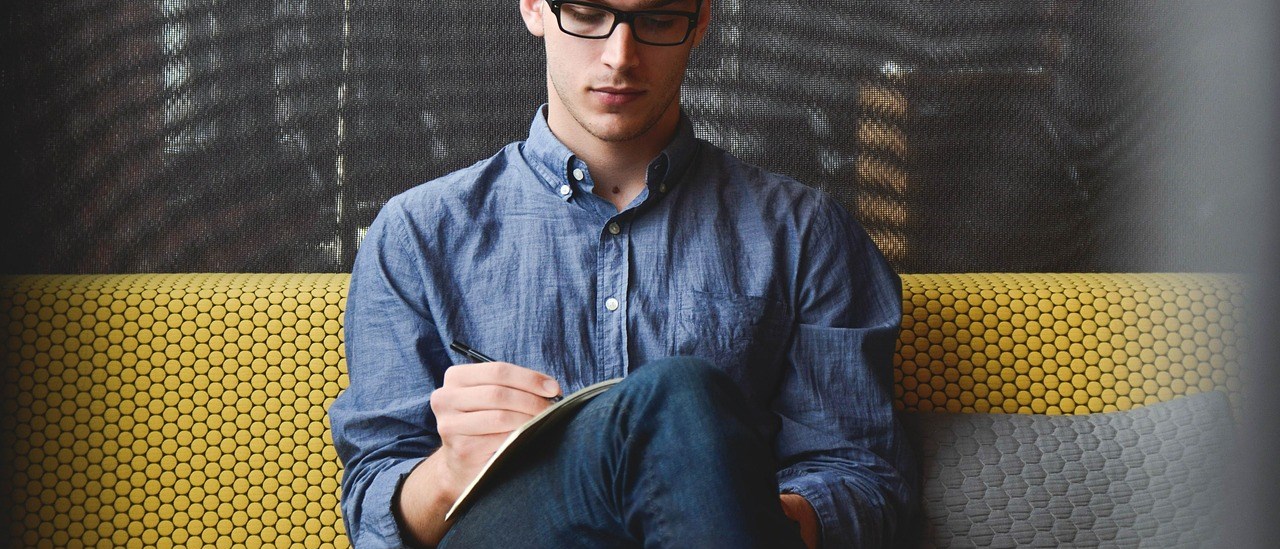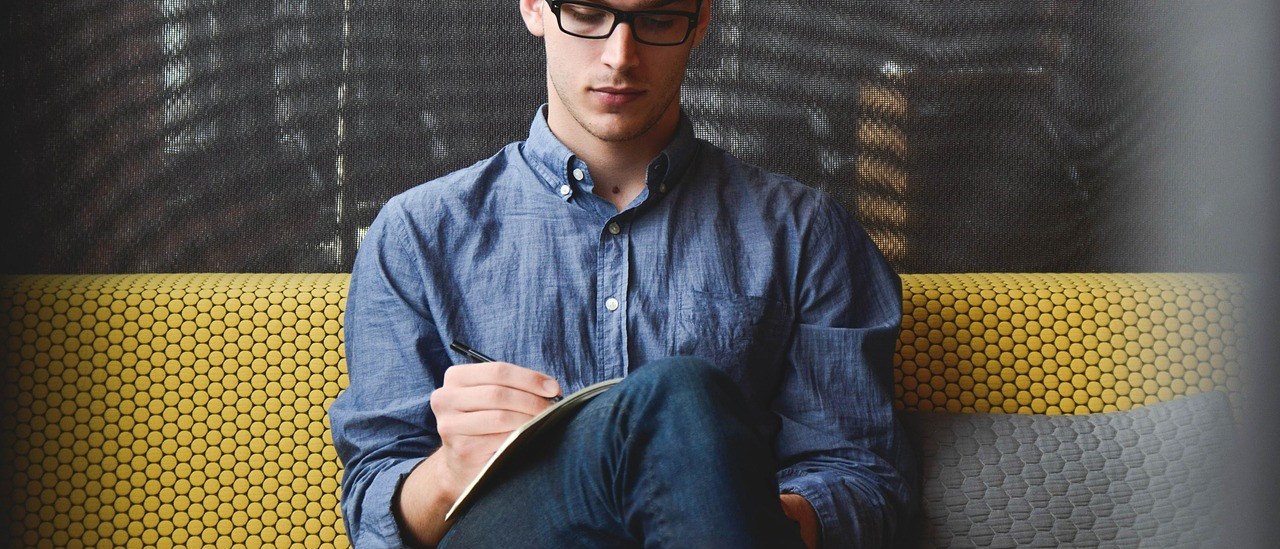We are looking for investors……
We are looking for investors to this website. The website has been running for nearly 2 years now (The first website to offer the APN changing service).
Investment will go into updating the look at feel of the website to have more of a professional look and help promote the service over the internet for users of the iphone.
If you are interested please get in touch with me.